Ven 20 Nov - 11:33 | |
|
 Sam 21 Nov - 3:20 | Bonjour,
Remplacez le code du QEEL par :
Templates > Général > index_body - Code:
-
<!-- BEGIN disable_viewonline -->
<table width="100%" border="0" cellspacing="0" cellpadding="0">
<tr><td><div class="QEEL"><!-- TITRE --><div class="tleQEEL"><a class="cattitle" href="{U_VIEWONLINE}" rel="nofollow"><span id="TLUS">{TOTAL_USERS_ONLINE}</span><script type="text/javascript">document.getElementById('TLUS').innerHTML=document.getElementById('TLUS').innerHTML.replace(/Il y a en tout/,"");</script></a></div><!-- STATISTIQUES --><div id="stsQEEL"><span id="lstavQEEL"></span><!-- STATISTIQUES --><div class="stsQEEL"><!-- DERNIER INSCRIT --><div>Dernier inscrit :</div><span id="nUSER">{NEWEST_USER}</span><script type="text/javascript">document.getElementById('nUSER').innerHTML=document.getElementById('nUSER').innerHTML.replace(/L'utilisateur enregistré le plus récent est /," ")</script><br/><!-- TOTAL MEMBRES --><div>Membres :</div><span id="tUSERS">{TOTAL_USERS}</span><script type="text/javascript">document.getElementById('tUSERS').innerHTML=document.getElementById('tUSERS').innerHTML.replace(/Nous avons /," ") .replace(/membres enregistrés/," ") .replace(/membre enregistré/," ");</script><br/><!-- TOTAL MESSAGES --><div>Messages :</div><span id="tPOSTS">{TOTAL_POSTS}</span><script type="text/javascript">document.getElementById('tPOSTS').innerHTML=document.getElementById('tPOSTS').innerHTML.replace(/Nos membres ont posté un total de /," ") .replace(/messages/," ");</script></div></div>
<!-- BLOC GROUPES --><div class="blocQEEL"><!-- CARRES COLORES GROUPES --><div class="GQEEL"><div class="onglets"><!-- GROUPE 1 --><span class="onglet_0 onglet" id="onglet_eins" onmouseover="javascript:change_onglet('eins');" style="background:#FA5858;"></span><!-- GROUPE 2 --><span class="onglet_0 onglet" id="onglet_zwei" onmouseover="javascript:change_onglet('zwei');" style="background:#FF8000;"></span><!-- GROUPE 3 --><span class="onglet_0 onglet" id="onglet_drei" onmouseover="javascript:change_onglet('drei');" style="background:#FFFF00;"></span><!-- GROUPE 4 --><span class="onglet_0 onglet" id="onglet_vier" onmouseover="javascript:change_onglet('vier');" style="background:#80FF00;"></span><!-- GROUPE 5 --><span class="onglet_0 onglet" id="onglet_funf" onmouseover="javascript:change_onglet('funf');" style="background:#0080FF;"></span><!-- GROUPE 6 --><span class="onglet_0 onglet" id="onglet_sechs" onmouseover="javascript:change_onglet('sechs');" style="background:#BF00FF;"></span><!-- GROUPE 7 --><span class="onglet_0 onglet" id="onglet_sieben" onmouseover="javascript:change_onglet('sieben');" style="background:#FE2EF7;"></span></div></div>
<div class="blocGQEEL"><script type="text/javascript" src="http://sd-1.archive-host.com/membres/up/211183412958130190/onglets.js"></script>
<!-- DESCRIPTIFS GROUPES --><div class="contenu_onglets"><!-- CONTENU GROUPE 1 --> <div class="contenu_onglet" id="contenu_onglet_eins"><!-- NOM DU GROUPE --><div style="background:#FA5858;">Groupe I</div><!-- CONTENU -->Contenu groupe 1.</div><!-- CONTENU GROUPE 2 --><div class="contenu_onglet" id="contenu_onglet_zwei"><div style="background:#FF8000;">Groupe II</div><!-- CONTENU -->Contenu groupe 2.</div><!-- CONTENU GROUPE 3 --><div class="contenu_onglet" id="contenu_onglet_drei"><!-- NOM DU GROUPE --><div style="background:#FFFF00;">Groupe III</div><!-- CONTENU -->Contenu groupe 3.</div><!-- CONTENU GROUPE 4 --><div class="contenu_onglet" id="contenu_onglet_vier"><!-- NOM DU GROUPE --><div style="background:#80FF00;">Groupe IV</div><!-- CONTENU -->Contenu groupe 4.</div><!-- CONTENU GROUPE 5 --><div class="contenu_onglet" id="contenu_onglet_funf"><!-- NOM DU GROUPE --><div style="background:#0080FF;">Groupe V</div><!-- CONTENU -->Contenu groupe 5.</div><!-- CONTENU GROUPE 6 --><div class="contenu_onglet" id="contenu_onglet_sechs"><!-- NOM DU GROUPE --><div style="background:#BF00FF;">Groupe VI</div><!-- CONTENU -->Contenu groupe 6.</div><!-- CONTENU GROUPE 7 --><div class="contenu_onglet" id="contenu_onglet_sieben"><!-- NOM DU GROUPE --><div style="background:#FE2EF7;">Groupe VII</div><!-- CONTENU -->Contenu groupe 7.</div>
</div></div><!-- MEMBRES CONNECTES / 24H --><div id="ondayQEEL"><!-- MEMBRES CONNECTES --><div class="onlineQEEL"><table>{LOGGED_IN_USER_LIST}</table></div><!-- 24H --><div class="dayQEEL"><table>{L_CONNECTED_MEMBERS}</table></div></div>
<script type="text/javascript">
//<!--
var anc_onglet = 'eins';
change_onglet(anc_onglet);
//-->
</script>
</div></div></td></tr></table>
<!-- END disable_viewonline --> Partie CSS : - Code:
-
/* QEEL */
.QEEL {
margin:auto; width:800px; font-family:Arial;
}
/* TITRE QEEL */
.tleQEEL {
margin:5px auto; width:800px;
text-transform:uppercase; text-align:right;
}
.tleQEEL a {
font-size:14px; font-family:Arial; color:#191919; /* MODIFIABLE */
}
/* BLOC STATISTIQUES QEEL */
#stsQEEL {
display:inline-block; vertical-align:top; width:230px;
background:#191919; /* MODIFIABLE */
}
/* STATISTIQUES QEEL */
.stsQEEL {
margin:auto;
width:160px; height:130px; padding:165px 10px 0 10px;
background:#E8E7E9; color:black; /* MODIFIABLE */
text-align:center; font-size:11px;
}
/* AVATAR DERNIER MEMBRE QEEL */
#lstavQEEL {
position:absolute; z-index:3; margin-left:45px; margin-top:15px;
width:130px; height:130px; overflow:hidden; border-radius:130px; border:5px solid;
border-color:rgba(0,0,0,0.3); /* MODIFIABLE */
}
#lstavQEEL img {
width:130px;
}
/* INTITULES STATISTIQUES QEEL */
.stsQEEL div {
margin:5px 0; padding-bottom:2px;
text-transform:uppercase; text-align:right;
border-bottom:1px solid black; color:black; /* MODIFIABLE */
}
/* BLOC GROUPES / MEMBRES EN LIGNE / 24H QEEL */
.blocQEEL {
display:inline-block; vertical-align:top; width:570px;
}
/* BLOC CARRES COLORES GROUPES QEEL */
.GQEEL {
width:570px; padding:10px 0; text-align:center;
background:#191919; /* MODIFIABLE */
}
/* CARRES COLORES QEEL */
.onglet {
display:inline-block; margin:0 10px; padding:10px;
opacity:0.5; transition:all 0.45s linear; -webkit-transition:all 0.45s linear;
}
/* SURVOL CARRE COLORE QEEL */
.onglet_1 {
opacity:1;
}
/* DESCRIPTIFS GROUPES QEEL */
.blocGQEEL {
display:inline-block; vertical-align:top;
background:#DDDDDD; color:black; /* MODIFIABLE */
width:320px; height:100px; padding:5px; overflow:auto;
font-size:10px; text-align:justify;
}
.contenu_onglet {
display:none;
}
/* NOMS GROUPES QEEL */
.contenu_onglet div{
position:absolute; z-index:2; margin-left:325px; margin-top:-5px;
width:240px; height:75px; padding-top:35px;
text-align:center; font-size:22px; font-family:Impact; text-transform:uppercase; letter-spacing:1px;
color:white; text-shadow:1px 1px 0 rgba(0,0,0,0.2); /* MODIFIABLE */
}
/* BLOC MEMBRES EN LIGNE / 24H QEEL */
#ondayQEEL {
width:570px; padding:10px 0;
background:#191919; /* MODIFIABLE */
}
/* MEMBRES CONNECTES QEEL */
.onlineQEEL {
display:inline-block; vertical-align:top; margin:5px 10px 0 0;
width:255px; height:105px; padding:5px; overflow:auto;
background:#E8E7E9; color:black; /* MODIFIABLE */
font-size:10px; text-align:justify;
}
/* 24H QEEL */
.dayQEEL {
display:inline-block; vertical-align:top; margin:5px;
width:265px; height:105px; padding:5px; overflow:hidden;
background:#E8E7E9; /* MODIFIABLE */
font-size:10px; text-align:justify;
}
.dayQEEL:hover {
overflow-y:auto;
}
.dayQEEL .row1 {
padding:0; background:none;
}
/* COULEUR TEXTE 24H QEEL */
.dayQEEL .row1 .gensmall {
font-family:Arial;
color:black; /* MODIFIABLE */
} Assurez-vous que le profil avancé ne soit pas activé.
Panneau d'administration > Utilisateurs & Groupes > Profils > Options générales > Activer le profil avancé : Non
Dans le template profile_view_body, à la ligne 20, remplacez :
Templates > Profil > profile_view_body - Code:
-
{AVATAR_IMG} Par : - Code:
-
<span id="avQEEL">{AVATAR_IMG}</span> Créez un nouveau javascript :
Panneau d'administration > Modules > Gestion des pages javascript > Créer un nouveau javascript > Placement : Sur l'index - Code:
-
$(function(){
$.get($("#nUSER a[href^='/u']")[0].href,function(d){
(a=$("#avQEEL img",$(d))).length&&$("#lstavQEEL").html(a);})
}); |
|
 Sam 21 Nov - 10:30 | Mille merci ça fonctionne niquel
je fini l'installation de mes codages
Puis je rajoute les crédits :D |
|