Mer 8 Fév - 0:01 | Bonsoir :) Alors voilà, après avoir parcourue votre libre service, je suis tombée en amour avec ce codage-ci : http://sd-g1.archive-host.com/membres/images/e2ab7c6f0c5541d509ba8775a99136cd9309b0b7/Codage/Visuels/TCAT8.pngMais voilà, je rencontre quelques petits soucis lorsque je veux modifier le code. Voici ce que j'aimerais, donc : Une image de bas de catégorie (https://i.imgur.com/wi9fqxH.png), une image de haut de catégorie qui sera mise directement dans le nom de la catégorie (exemple :https://i.imgur.com/3OV64LU.png) et qui sera collé SUR le corps du forum avec un fond en #0e151d ainsi que la modification de l'image de taille 165*55 en 126*126. Voilà :) Je te remercie d'avance Skaemp ♥ |
|
 Mer 8 Fév - 19:54 | Hey :) Je suis désolé, j'ai oublié de précisé que j'aimerais également que l'endroit des sous-forums soit de taille 200*120 pour que je puisse insérer cette image (https://i.imgur.com/gpCDzIb.png) qui laissera voir les sous-forums à son survol et l'espace alloué à l'avatar ce serait possible de l'enlever ? Je n'aime pas trop le fait que l'on puisse voir les avatars des membres ayant posté en fait ^^ |
|
 Jeu 9 Fév - 1:25 | Bonjour,
Remplacez l'intégralité du template index_box par : - Code:
-
<table width="800px" border="0" cellspacing="0" cellpadding="0" align="center">
<tr>
<td valign="bottom">
<!-- BEGIN switch_user_logged_in -->
<span class="gensmall">{LAST_VISIT_DATE}<br />
{CURRENT_TIME}<br />
</span>
<!-- END switch_user_logged_in -->
<div class="nav"><a class="nav" href="{U_INDEX}">{L_INDEX}</a>{NAV_CAT_DESC}</div>
</td>
<td class="gensmall" align="right" valign="bottom">
<!-- BEGIN switch_user_logged_in -->
<a class="gensmall" href="{U_SEARCH_NEW}">{L_SEARCH_NEW}</a><br />
<a class="gensmall" href="{U_SEARCH_SELF}">{L_SEARCH_SELF}</a><br />
<!-- END switch_user_logged_in -->
<a class="gensmall" href="{U_SEARCH_UNANSWERED}">{L_SEARCH_UNANSWERED}</a>
</td>
</tr>
</table>
<!-- BEGIN catrow --><!-- BEGIN tablehead -->
<div class="tleCAT">{catrow.tablehead.L_FORUM}</div>
<div class="mdlCAT"><span style="display:block; height:1px; clear:both;"></span><!-- END tablehead -->
<!-- BEGIN cathead -->
<!-- END cathead -->
<!-- BEGIN forumrow -->
<div class="blocFRM"><div class="FRM"><div class="tleFRM"><a href="{catrow.forumrow.U_VIEWFORUM}">{catrow.forumrow.FORUM_NAME}</a></div>
<div class="dsfFRM"><div class="descFRM">{catrow.forumrow.FORUM_DESC}</div><div id="sfFRM"><div class="sfFRM">{catrow.forumrow.L_LINKS}{catrow.forumrow.LINKS}</div></div><script type="text/javascript">$('.sfFRM').each(function(){$(this).html($(this).html().replace(/>, /g,"><br /> "));});</script></div><div class="sjtFRM">{catrow.forumrow.TOPICS}</div><div class="repFRM">{catrow.forumrow.POSTS}</div><div class="limgFRM"><div class="lmsgFRM">{catrow.forumrow.LAST_POST}</div><img class="imgFRM" src="{catrow.forumrow.FORUM_FOLDER_IMG}" /></div></div></div>
<!-- END forumrow -->
<!-- BEGIN catfoot -->
<!-- END catfoot -->
<!-- BEGIN tablefoot -->
<br clear="all" /></div><div class="btmCAT"></div>
<!-- END tablefoot --><!-- END catrow --> Partie CSS : - Code:
-
/* HAUT CATEGORIE */
.tleCAT{
margin:10px auto 0;
width:800px; padding:15px 0; text-align:center;
background:url(liendelimage.png); /* MODIFIABLE */
}
/* TITRE CATEGORIE */
.tleCAT h2{
margin:0;
font-size:32px; text-transform:uppercase; letter-spacing:3px;
font-family:Arial; color:white; /* MODIFIABLE */
}
/* BLOC CATEGORIE */
.mdlCAT {
margin:auto;
width:800px; padding:10px 0;
background:url(http://img11.hostingpics.net/pics/400703mdlCAT.png); /* MODIFIABLE */
}
/* BAS CATEGORIE */
.btmCAT {
margin:auto; width:800px; height:127px;
background:url(http://i.imgur.com/wi9fqxH.png); /* MODIFIABLE */
}
/* BLOC FORUMS */
.blocFRM{
margin:auto;
width:786px; padding-left:14px; text-align:center;
}
/* BLOC FORUM */
.FRM{
float:left; margin:10px 0;
width:385px;
}
/* BLOC TITRE FORUM */
.tleFRM {
margin:auto;
width:355px; height:20px; padding:5px; overflow:hidden;
font-family:Arial; background:teal; /* MODIFIABLE */
text-transform:uppercase; text-align:center;
}
/* TITRE FORUM */
.tleFRM a{
color:white !important; /* MODIFIABLE */
}
/* BLOC DESCRIPTION + SOUS-FORUMS */
.dsfFRM {
width:345px; margin:10px auto; padding:10px;
background:rgba(250,250,250,0.8); box-shadow:0 0 3px rgba(0,0,0,0.5); /* MODIFIABLE */
}
/* DESCRIPTION FORUM */
.descFRM {
display:inline-block; vertical-align:top; margin-right:10px;
width:115px; height:120px; padding:0px 5px; overflow:auto;
font-size:11px; text-align:justify;
color:black; /* MODIFIABLE */
}
/* IMAGE SOUS-FORUMS */
#sfFRM {
display:inline-block; vertical-align:top;
background:url(http://i.imgur.com/gpCDzIb.png); /* MODIFIABLE */
}
/* CONTENU SOUS-FORUMS */
.sfFRM{
position:relative; z-index:5;
width:200px; height:110px; padding:5px; overflow:auto; text-align:left;
background:#0e151d; /* MODIFIABLE */
opacity:0; transition:all .65s linear; -webkit-transition:all .65s linear;
}
/* LIENS SOUS-FORUMS */
.sfFRM a{
color:white !important; /* MODIFIABLE */
}
.sfFRM:hover {
opacity:1;
}
/* NOMBRE SUJETS FORUM */
.sjtFRM{
display:inline-block; vertical-align:middle;
width:70px; height:35px; padding-top:20px;
background:rgba(250,250,250,0.8); color:black; /* MODIFIABLE */
font-size:11px; text-align:center;
}
/* NOMBRE MESSAGES FORUM */
.repFRM {
display:inline-block; vertical-align:middle; margin:0 15px;
width:70px; height:35px; padding-top:20px;
background:rgba(250,250,250,0.6); color:black; /* MODIFIABLE */
font-size:11px; text-align:center;
}
/* ICÔNES FORUM */
.limgFRM{
display:inline-block; vertical-align:middle;
width:126px; height:126px;
}
.imgFRM {
width:126px; height:126px;
}
/* DERNIER MESSAGE FORUM */
.lmsgFRM {
position:absolute;
width:116px; height:91px; padding:35px 5px 0;
background:rgba(250,250,250,0.7); color:black; /* MODIFIABLE */
text-align:center; font-size:10px;
opacity:0; transition:all .65s linear; -webkit-transition:all .65s linear;
}
.FRM:hover .lmsgFRM {
opacity:1;
} Placer une image en tant que titre de catégorie :
Panneau d'administration > Général > Forum > Catégories et forums - Code:
-
<img src="image.png" /> |
|
 Jeu 9 Fév - 14:39 | Bonjour Skaemp :) Merci beaucoup de la modification, c'est parfait :D |
|