Bonjour,
Je voulais déjà vous remercier pour tous les codes que vous nous mettez à disposition. Je viens à votre rencontre car j'ai un soucis avec l'un d'eux. Cela vient surement des modification qui y ont été apporté mais je ne sais pas comment y remédier (modification faites par un tier).
J'ai utilisé ce code:
- Ici:
Les background ont été changé comme ceci:
- ici:
et comme vous pouvez le voir depuis l'image est décalée.
J'aurais voulu savoir si vous saviez comment y remédier. Et si vous aviez moyen de faire en sorte que l'image soit pleine et que les sous forum ne s'affiche qu'au survol de celle ci?